Front End Development for Beginners: Essential Skills

Front end development plays a key role in creating websites that grab users' attention. As the online world changes front end developers have become more important in deciding how people use websites and apps. This job needs many different skills. Developers must know the basics like HTML, CSS, and JavaScript inside out. They also need to understand complex tools like React, Angular, and TypeScript.
To get good at front end development new coders need to learn key ideas and tools. This means understanding how to make websites look good on all screens making them load faster, and using Git to work together better. Also, knowing how to test code and use popular tools like Bootstrap can help developers work faster and make better stuff.
Getting to Know the Front-End Development Scene
Front-end development plays a big part in making websites and apps. It's all about creating what users see and interact with. Developers in this field make sure everything looks nice works well, and fits different screen sizes.
What is Front-End Development?
Front-end development also called client-side development, involves creating the visible parts of websites and apps that users see and interact with in their browsers. It includes building user interfaces (UI) using web technologies like HTML, CSS, and JavaScript. Front-end developers work to turn visual designs into working code putting layouts, styling, and interactivity into action.
The Role of a Front-End Developer
Front-end developers shape the digital scene. They have the job to:
- Working with UX/UI designers to turn design mockups into interactive web apps
- Making sure designs look good, are easy to use, and adapt to different devices and screen sizes
- Using design principles like typography, color theory, and layout to create interfaces that grab users
- Adding interactivity, animations, and transitions to improve user engagement and make apps easier to use
Doing thorough tests to check feature compatibility and responsiveness on various browsers and devices

Current Trends in Front-End Development
The front-end development scene keeps changing. Some trends we see now include:
- Developers now focus more on making websites faster by sending less JavaScript to browsers and cutting down on UI requests
- Tailwind, a utility-first CSS framework, has become a top choice for many new projects
- React Server Components let developers create UI on the server and send HTML straight to the browser
- More developers are using AI-powered coding helpers like GitHub Copilot to boost their output
- New no-code AI tools that work with existing systems and create frontend code for different tech stacks are gaining traction
As the field keeps moving forward front-end developers need to keep up with new technologies and best ways to work. This helps them build websites that work well, look good, and are easy to use.
Getting Good at Key Technologies
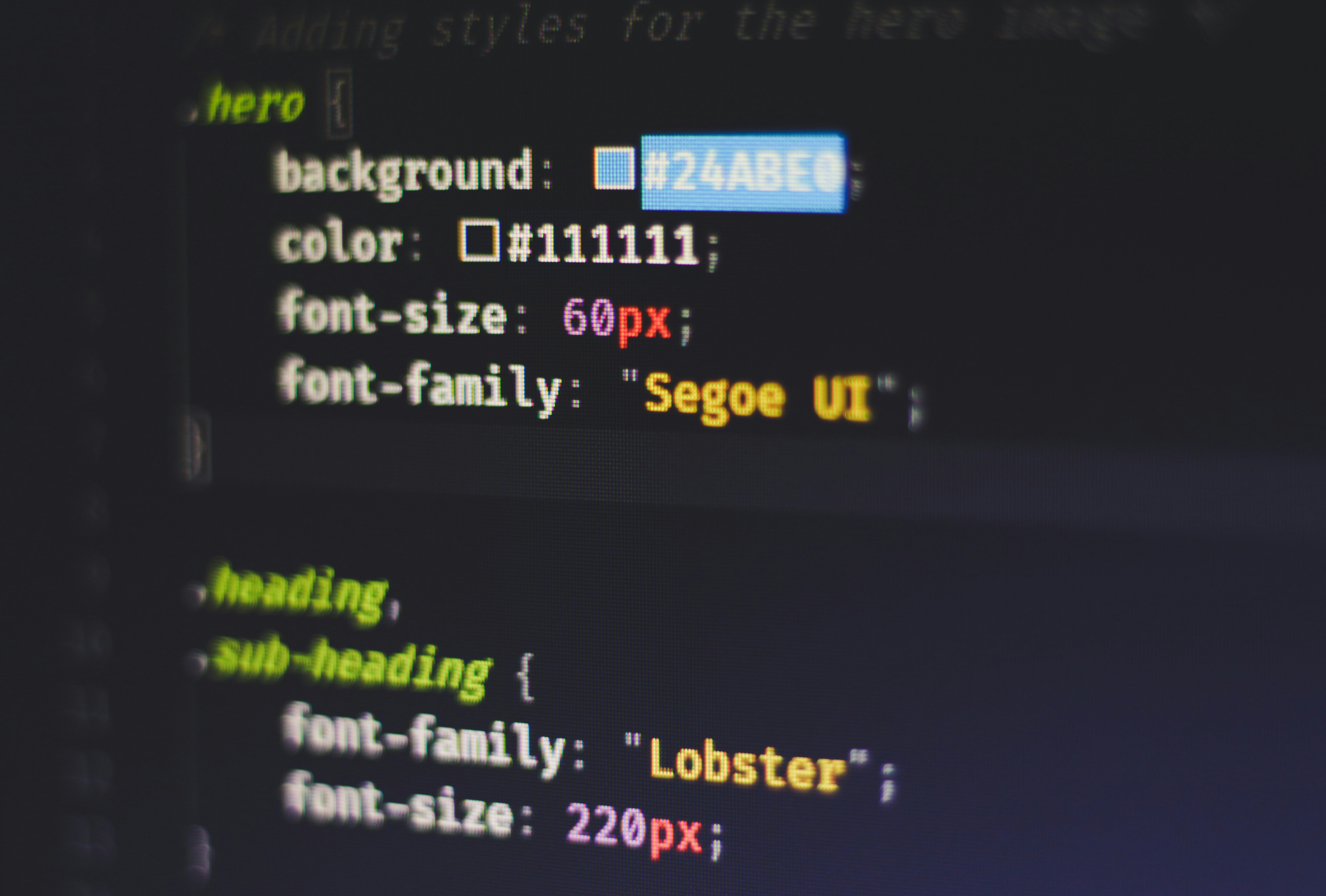
HTML5 to Build the Structure
HTML5 is the foundation of web development. It gives web pages their basic structure. It has many special tags that help organize content and give it meaning. These tags include <main>, <article>, <section>, <aside>, <header>, <nav>, and <footer>. They help developers make web pages that are well-organized and make sense.
When specific semantic elements don't fit, HTML5 offers flexible <div> and <span> elements. Also, <br> and <hr> elements provide more formatting choices. To build a good website structure, developers need to think about information architecture planning how pages connect and are arranged to give users the best experience.
CSS3 for Presentation
CSS3 has a big impact on controlling how web pages look. It lets developers handle colors, layout, and fonts across many pages at once, which cuts down on work a lot. By using external stylesheets kept in CSS files, developers can keep a website looking the same throughout.
To make web pages look better and work better, CSS3 allows developers to:
- Make good use of metadata
- Build and format tables
- Set up navigation within pages
- Craft well-structured headers and footers
- Apply pseudo-classes to spice up documents
JavaScript for Behavior
JavaScript adds interactivity and dynamic elements to websites. It allows developers to react to user actions, change the Document Object Model (DOM), and send requests to servers. Main features of JavaScript include:

Event Handling: Developers can add event listeners to elements. This triggers JavaScript code when users interact such as clicking moving the mouse, or pressing keys.
- DOM Manipulation: JavaScript offers ways to access, change, and remove elements from the DOM. This allows changes to page content on the fly.
- AJAX Requests: This feature lets developers fetch data, update specific parts of a web page, and build applications that work in real-time.
JavaScript, along with HTML and CSS, forms a strong team for creating lively and engaging web content. It gives developers the power to alter HTML elements, make new ones, and tweak existing content based on how users interact with the page.
Responsive Web Design Principles
Responsive web design is crucial in today's digital scene, as people view websites on many devices with different screen sizes. This method makes sure websites adjust to give users the best experience on all platforms.
Mobile-First Approach
The mobile-first approach has gained traction in responsive web design. This technique starts by designing for mobile devices then slowly expands the layout for bigger screens. By putting mobile design first, developers can zero in on the key elements and features making sure everything runs on smaller devices.
To put a mobile-first design into action:
- Begin with a basic, one-column design for the smallest screens.
- Figure out what mobile users need most, like a restaurant's hours, address, and phone number.
- Add more complex layouts and features as screens get bigger using media queries.
Fluid Grids and Flexible Images
Fluid grids play a key role in creating adaptive layouts. They use relative units such as percentages instead of fixed pixel values. This allows the design to adjust in proportion to different screen sizes. To set up a fluid grid:
- Change fixed widths to percentages (for example, 900px in a 1200px container becomes 75%).
- Use a 12-column grid system to create consistent layouts across devices.
To make images flexible, apply the CSS property max-width: 100%. This makes sure images scale down when needed but never grow larger than their original size.
Media Queries
Media queries are CSS rules that put specific styles in place based on device features or screen sizes. They play a key role in creating responsive designs that adjust to different devices. Here's an example:
/* Mobile-first approach */
[class*="col-"] { width: 100%; }
@media screen and (min-width: 768px) {
/* Styles for larger screens */
.col-1 {width: 8.33%;}
/* ... other column widths ... */
}
This CSS shows a mobile-first strategy. The default style targets mobile devices, and more styles apply as the screen gets wider.
Performance Optimization Techniques
Minification and Compression
Minification plays a key role in front-end development to cut file size by 20-50% or more. It removes extra characters, spaces, comments, and unused code from HTML, CSS, and JavaScript files. This method speeds up loading and boosts website performance without changing how things work. Smaller code loads quicker and uses less data, helping users with limited data plans or slower internet.
Lazy Loading
Lazy loading has an impact on shortening the Critical Rendering Path by putting off the loading of resources that aren't crucial. This approach works well for images and iframes you can't see on the screen right away and show up when users do something, like scroll. To put lazy loading into action, developers can use the loading attribute on <img> and <iframe> elements. This tells the browser to hold off on loading until users scroll close to these elements.
Browser Caching
Browser caching has a big impact on how fast websites work. It stores content close to the user, which cuts down on the wait time between the user's device and the server. This helps a lot for websites that people visit over and over. To make caching work better, coders should set the right Cache-Control headers for things that don't change much. They should also use different versions for their files. This makes sure browsers get new stuff when it's updated instead of using old saved versions.
Conclusion
Front-end development has a huge impact on how the digital world looks and works. To build websites that grab attention and run , developers need a wide range of skills. Getting good at key technologies like HTML5, CSS3, and JavaScript is essential. It's also crucial to know how to make websites look good on any device and load . This field keeps changing, so developers always need to learn new things and keep up with what's hot and what works best.
We've looked at front-end development, which covers a lot of different abilities and things to think about. These range from building content with HTML to making it look good with CSS and adding user interaction with JavaScript. To put these into action well, developers need to focus on making layouts that work on different screens speeding up how websites run, and keeping up with new tools and frameworks. When budding front-end developers sharpen these skills and stay in the loop with what's new in the industry, they can set themselves up to do well in this ever-changing and fulfilling line of work.